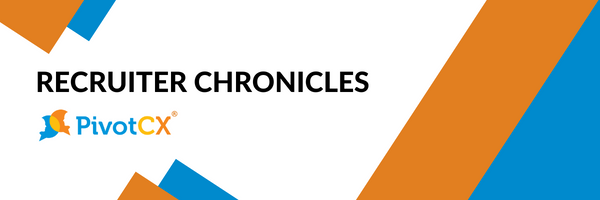In the fast-paced world of recruiting, where top talent is in high demand and competition for that talent is fierce, recruiters are continually challenged to develop innovative strategies to engage and attract qualified candidates. Recruiting Teams also understand that they can not rely solely on filling their openings with candidate flow from job postings and job boards.
Therefore, a strong sourcing strategy must incorporate active candidate responses from job ads, mining passive candidates from their Talent Community, or identifying interesting candidates from external sources. Sourcing passive candidates requires a different engagement tactic – specifically, a focus on nurturing those candidates to convert them into applicants. This blog post will explore the power of multi-touch nurturing drip campaigns and address the common barriers preventing widespread adoption. Last, we’ll identify how PivotCX is the perfect solution to execute both an Active and Passive Candidate Sourcing strategy.
The Benefits of Multi-Touch Drip Campaigns for Candidate Nurturing
1. Personalized Engagement: In today’s digital age, candidates have become acclimated to the methodologies utilized in their day-to-day consumer lives. As a result, they’ve come to expect the same level of personalized communication tailored to their needs and interests.Multi-touch drip campaigns allow recruiters to deliver targeted messages at various stages of the candidate journey, fostering a deeper connection and engagement. By segmenting candidates based on skills, experience, and career goals, recruiters can craft highly relevant content that resonates with each individual, ultimately increasing the likelihood of conversion.
2. Continuous Engagement: Building and maintaining relationships with candidates is crucial to successful recruiting. However, staying top-of-mind with candidates over an extended period can be challenging, especially when managing a large talent pool. Multi-touch drip campaigns automate the process of nurturing candidates by delivering a series of scheduled messages or content pieces over time. This consistent and systematic approach ensures that candidates remain aware of your Employer Brand and specific openings, even if they are not actively applying for roles at the moment.
3. Improved Conversion Rates: The ultimate goal of any recruitment campaign is to convert qualified candidates into applicants who will become your hires. Multi-touch drip campaigns play a pivotal role in guiding candidates through the recruitment funnel and nudging them towards taking action, whether it’s applying for a job, attending an event, or scheduling an interview. By providing relevant information, addressing concerns, and showcasing the company culture, recruiters can effectively nurture candidates and increase the likelihood of conversion, ultimately driving better hiring outcomes.
Barriers to Adoption and How to Overcome Them
Despite the clear benefits, many recruiting teams find it challenging to adopt multi-touch drip campaigns for candidate nurturing. Here are several reasons why:
1. Lack of Time: Recruiters often find themselves overwhelmed with various tasks throughout the day, which can hinder their ability to focus on candidate nurturing campaigns. Too many requisitions to support, too many systems they need to use in their process,, and too many candidates to identify, engage, and keep track of the responses are just a few examples of these tasks.
2. Lack of Awareness: Many recruiters are unaware of multi-touch drip campaigns’ capabilities and potential impact. Even if they are aware of the concept, many are unaware of how to build and utilize automation technology to enable them to execute on these types of campaigns.
3. Resource Constraints: Implementing and managing multi-touch drip campaigns requires time, expertise, and resources, which recruiting teams often lack. Additionally, smaller organizations or those with limited budgets may perceive this approach as too costly or complex to implement effectively.
4. Technology Integration Challenges: Integrating multi-touch drip campaign functionality with existing recruitment systems and processes can be challenging, especially for organizations using disparate or outdated technology platforms and engagement tools..
5. Change is hard: Implementing any new technology or strategy goes through an initial awkward period where people are trying to adopt “the new way. Recruiters who are comfortable with traditional methods and/or are skeptical of the effectiveness of automated nurturing will initially find executing both an active and passive approach challenging until they get into their “new groove.”
Providing the Path Foward
Despite these barriers, the benefits of multi-touch drip campaigns for candidate nurturing far outweigh the challenges. The famous proverb, “Dig your well before you’re thirsty,” reminds us of the importance of being proactive by putting plans in place today for the needs you will have tomorrow.
PivotCX is the premier solution specifically designed to address the challenges and barriers that inhibit recruiters from taking advantage of this powerful technique. Recruiters do not have the time to take on another task or the bandwidth to learn and use and yet another disconnected tool in their process. On the front end of the process, PivotCX provides an intuitive, unified interface to engage with both passive and active candidates, blended with modern, real-time communication channels. On the back end of the process, PivotCX delivers the automation needed to keep recruiters focused on engaging candidates combined with the necessary integration that ties together job boards and talent pools and synchronizes communication and statuses with CRMs and ATSs.
PivotCX understands that change is hard and that recruiters are already swamped with tasks that make engaging and communicating with candidates and applicants challenging. This is why we set out to simplify the ability of recruiters to be proactive through nurturing their relationships with passive candidates while simultaneously being able to quickly engage and communicate with their active, inbound candidates responding to their job advertisements.
PivotCX believes that recruiters should not have to view sourcing as an either/or scenario – i.e., either sourcing active candidates from the job boards or passive candidates from talent pools. For the first time, recruiters can do both – from a single, unified interface. Click here to learn more about how your Recruiting Team can double its productivity and dramatically reduce its hiring time.